install the ACX Plugin for checking levels in Audacity

Audacity: Your Essential Audio Editing Solution for ACX Success
In the world of audio editing, Audacity stands out as a remarkable and cost-effective tool. Not only does it offer a wide range of features, but it is also free to use, making it an ideal choice for aspiring audiobook creators. However, when it comes to ensuring your audiobook meets the stringent requirements of ACX (Audiobook Creation Exchange), there is one crucial aspect that cannot be overlooked: the Audacity ACX plugin. This indispensable plugin serves as your guide, helping you determine if your audiobook is on the right path to meeting ACX's specifications.
The Audacity ACX Plugin: Your Key to ACX Compliance
To guarantee that your audiobook fulfills the necessary criteria set by ACX, the Audacity ACX plugin becomes an invaluable companion in your editing journey. This remarkable tool enables you to assess whether your audiobook meets the requirements outlined by ACX.
Evaluating Your Audiobook with the Audacity ACX Plugin
The Audacity ACX plugin offers an easy and effective way to evaluate your audiobook and ensure it adheres to the essential prerequisites set by ACX. By utilizing this plugin, you can perform comprehensive checks and make necessary adjustments to enhance the quality of your audiobook.
Meeting ACX Requirements with Ease
With the assistance of the Audacity ACX plugin, you can effortlessly determine if your audiobook aligns with ACX standards. This plugin provides detailed feedback on various aspects, including audio quality, formatting, and technical specifications. By addressing the highlighted issues, you can significantly improve your audiobook's chances of meeting ACX requirements.
Optimizing Audio Quality
The Audacity ACX plugin's advanced features enable you to optimize the audio quality of your audiobook. It meticulously analyzes your audio files, checking for any issues such as excessive background noise or inconsistent volume levels. By resolving these problems, you can ensure a superior listening experience for your audience. Formatting plays a crucial role in creating a professional and engaging audiobook.
Satisfying Technical Specifications
ACX has specific technical specifications that your audiobook must adhere to, and the Audacity ACX plugin can assist you in meeting these requirements. It examines critical aspects like the sample rate, bit depth, and file format, ensuring your audiobook meets the necessary standards for ACX approval.
Final Thoughts
In the realm of audio editing, Audacity has rightfully earned its reputation as a powerful and accessible tool. However, to guarantee your audiobook's success on platforms like ACX, it is vital to leverage the capabilities of the Audacity ACX plugin. With its comprehensive evaluation features, this plugin empowers you to fine-tune your audiobook, optimize its quality, and ensure it aligns with ACX's stringent requirements. By embracing Audacity and its accompanying plugin, you can confidently embark on your audiobook creation journey, knowing that your work will stand out in the competitive world of audio publishing.
How to install the ACX Plugin
Visit:
https://plugins.audacityteam.org/analyzers/analysis-plugins#acx-check
Scroll down to “Individual Analyzers” and download the “ACX-Check.NY” file
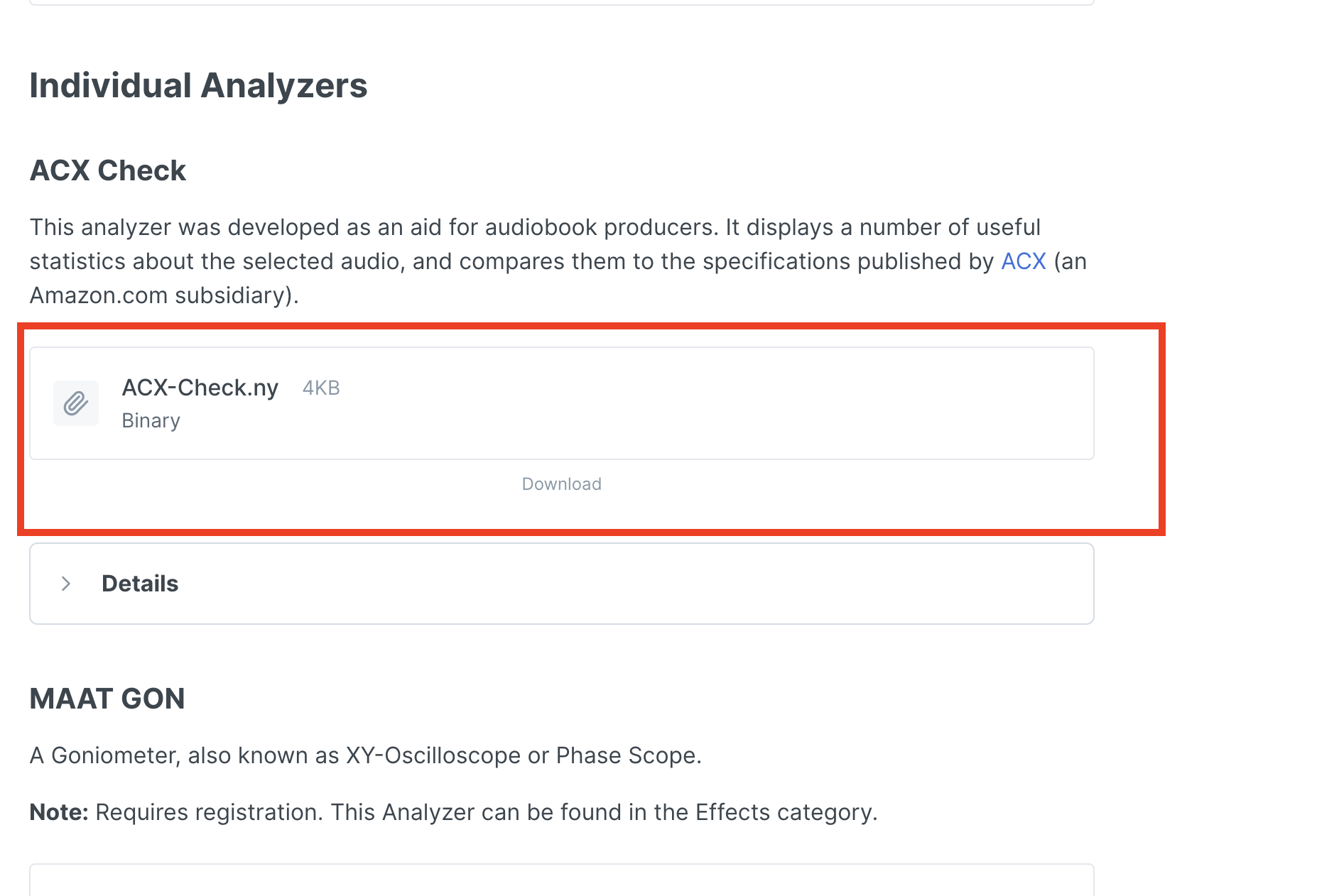
The below demonstration is for macOS:
Head over to your "Applications" folder. Right click on the “Audacity” application > Click on “Show Package Contents”
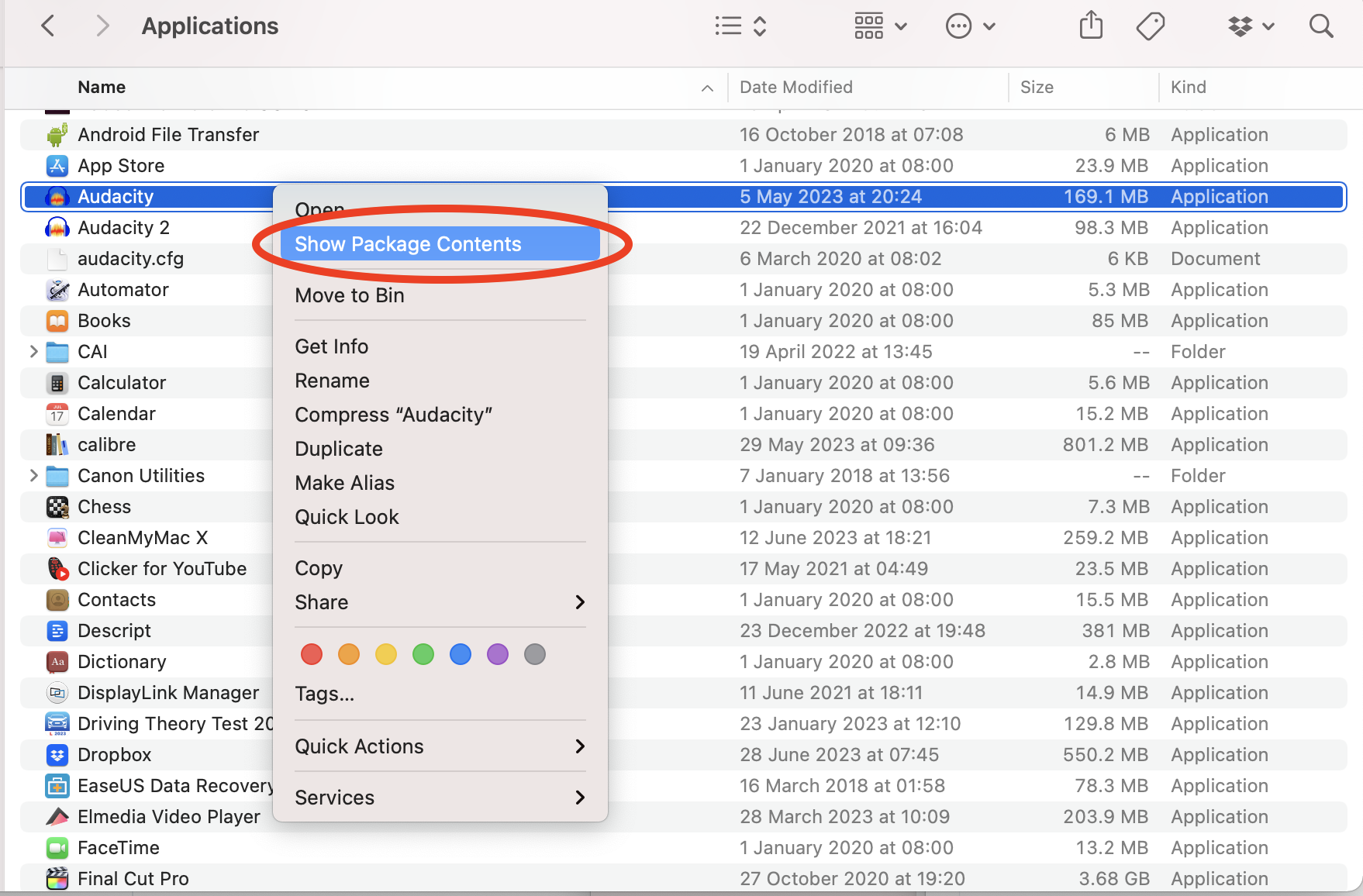
Scroll down, click and expand the “plug-ins” folder
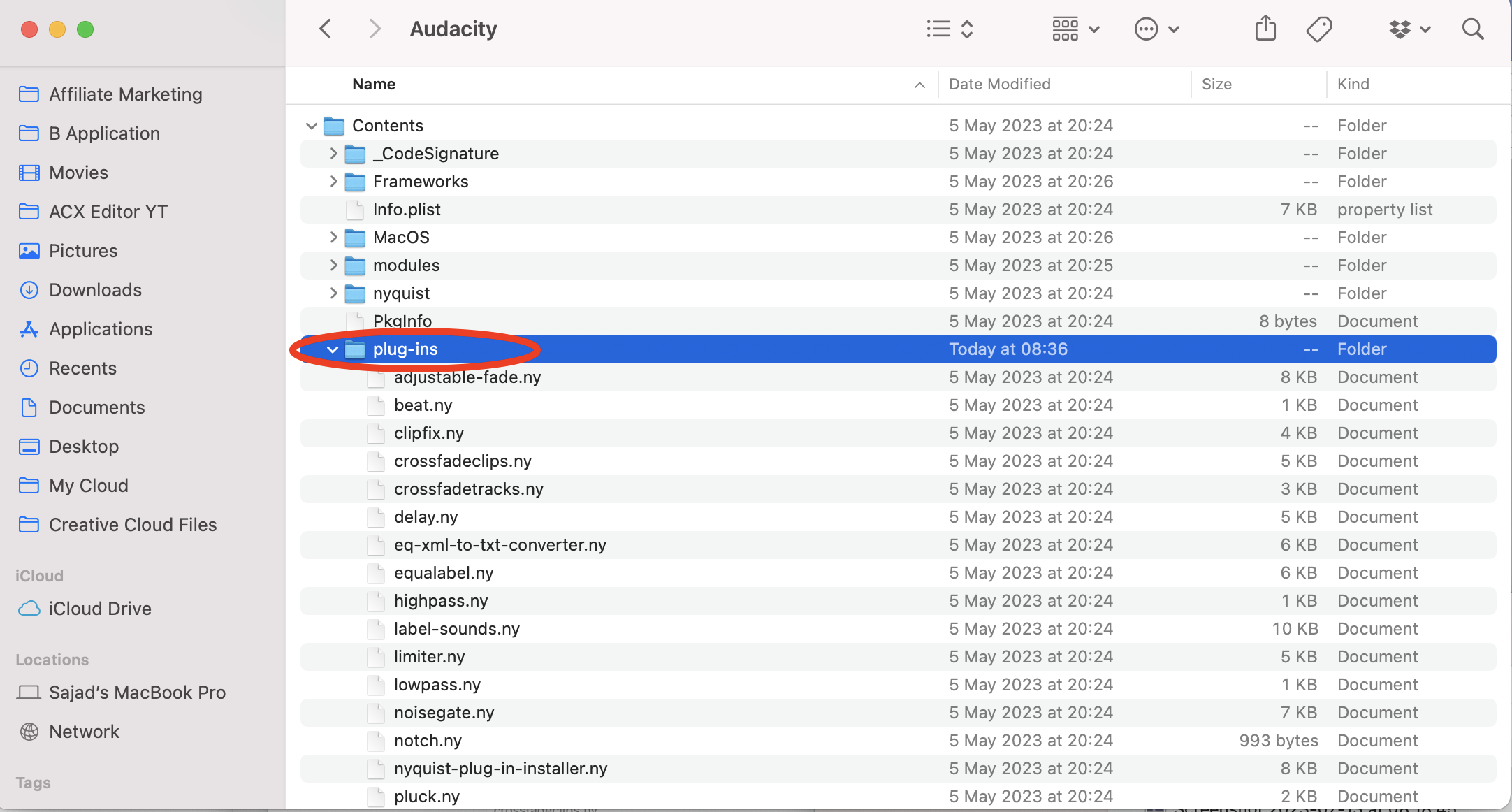
Copy and paste or drag the ACX plugin from your downloads folder into the “plug-ins” folder
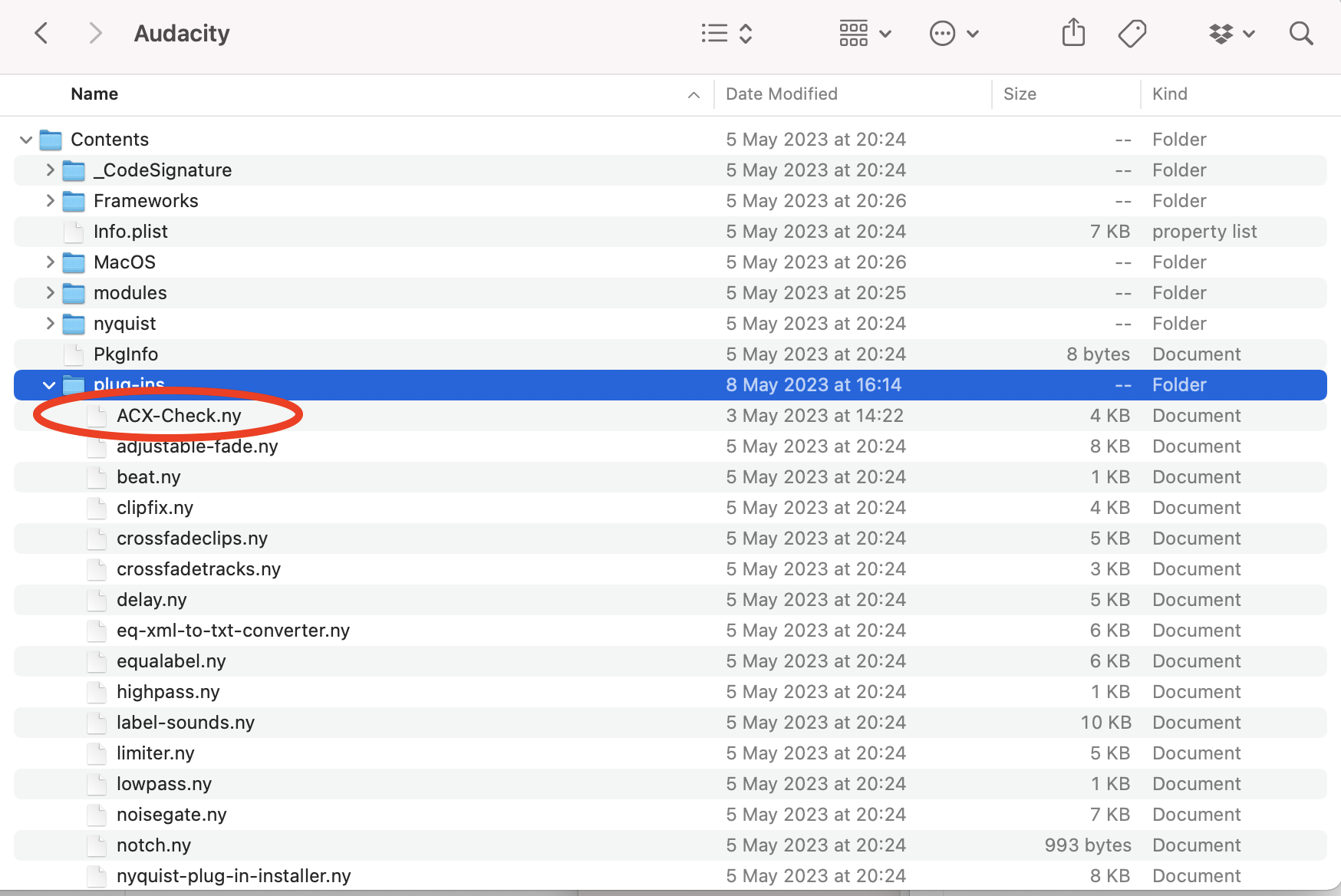
Launch Audacity and click on effects > “Plugin Manager”
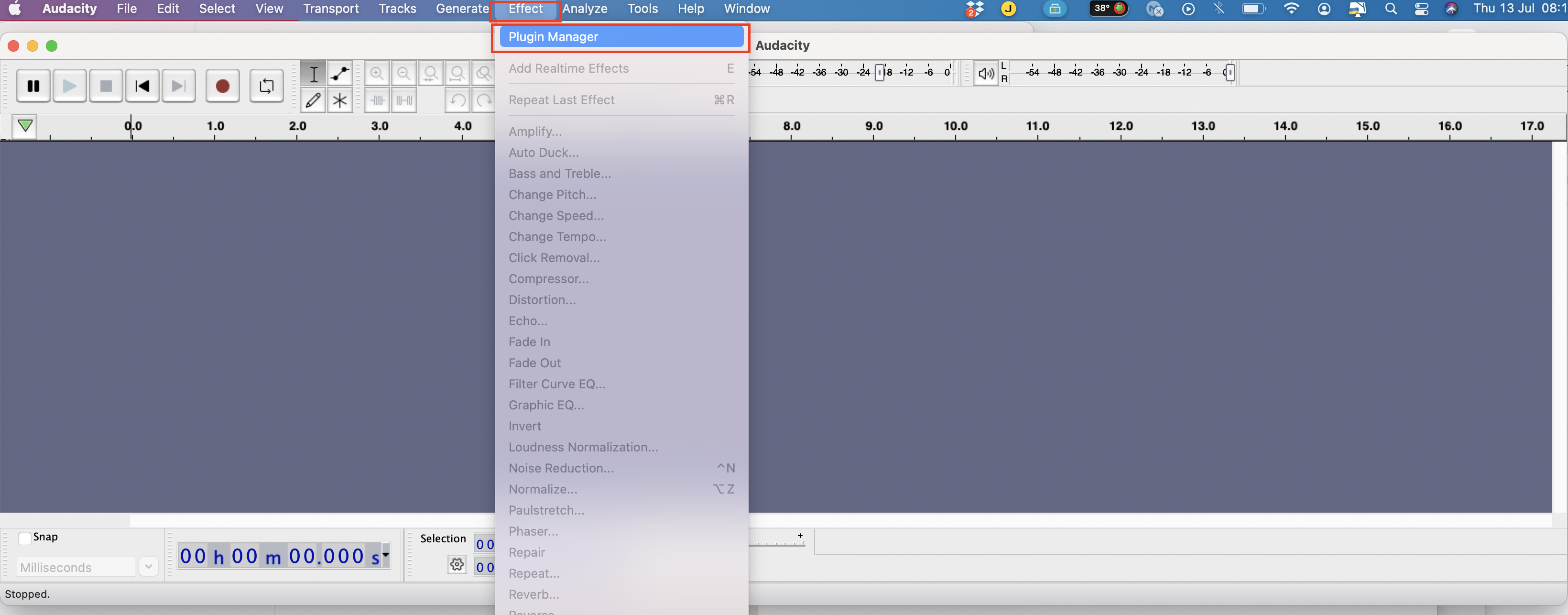
You will need to enable the ACX plugin in order to use it.
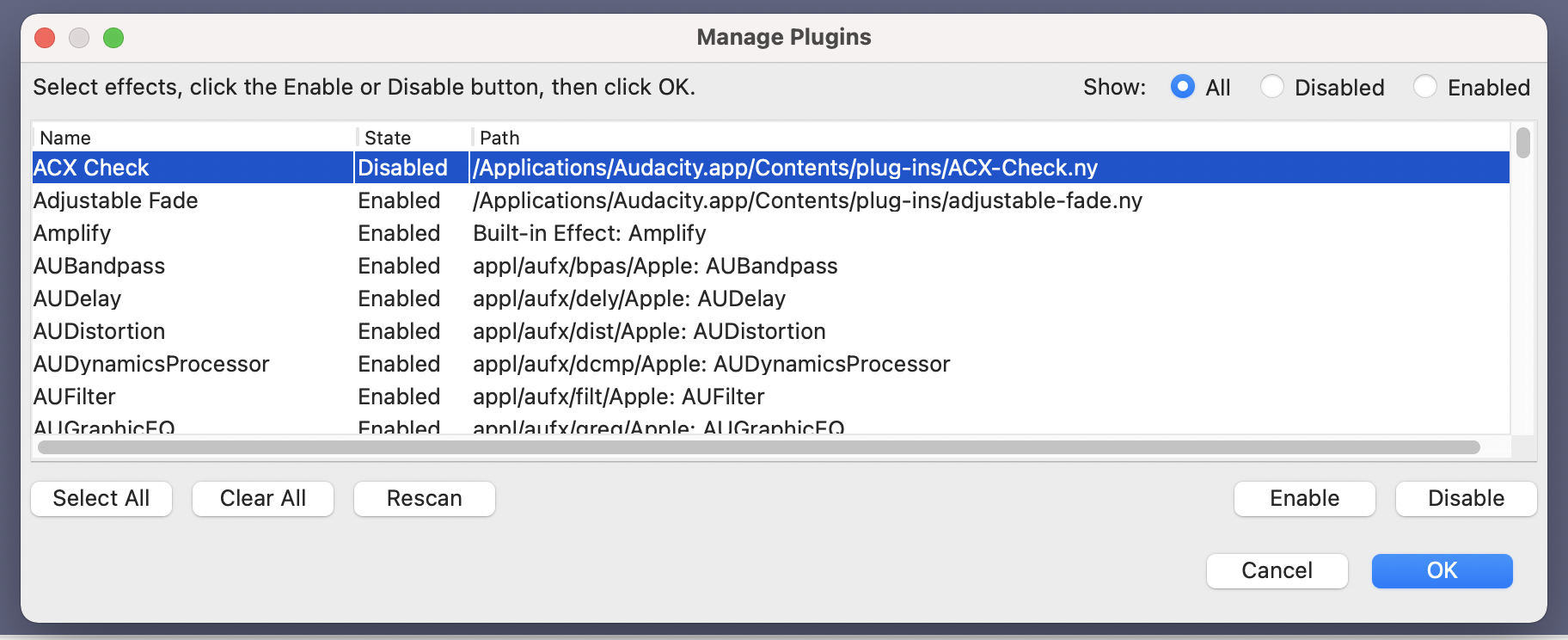
Click on "ACX Check" and Enable
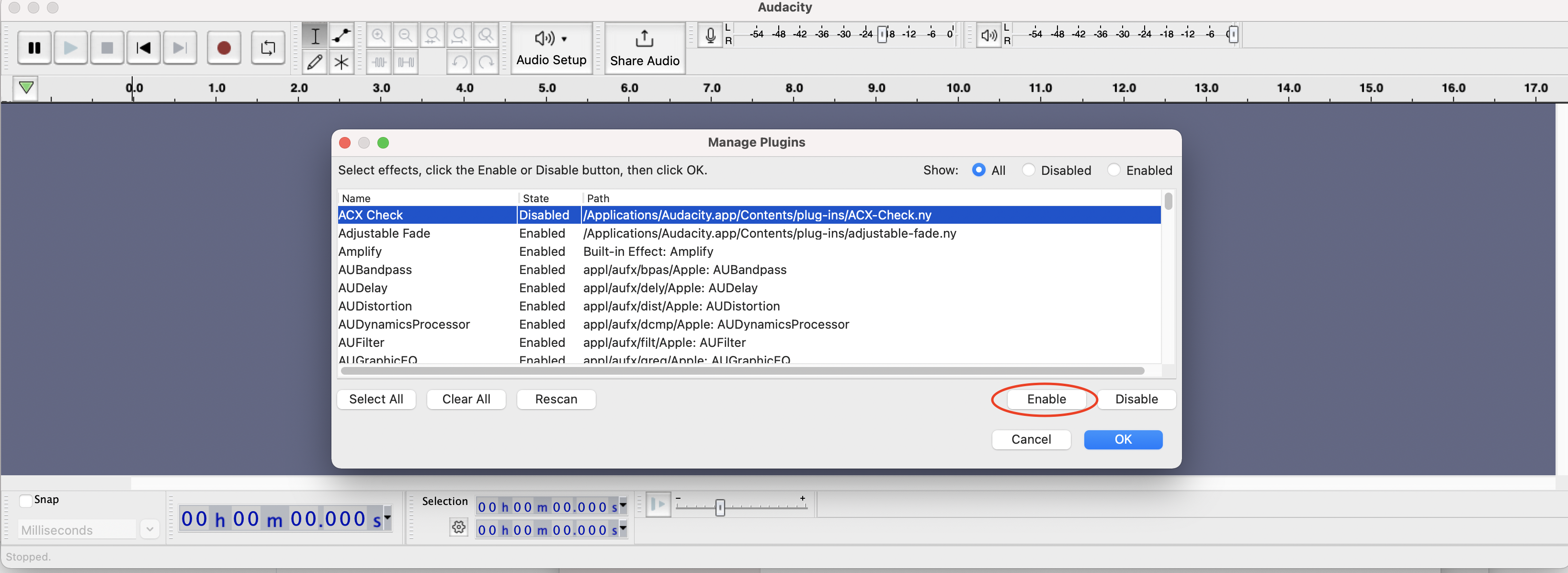
Once the plugin has been enabled > Click Ok
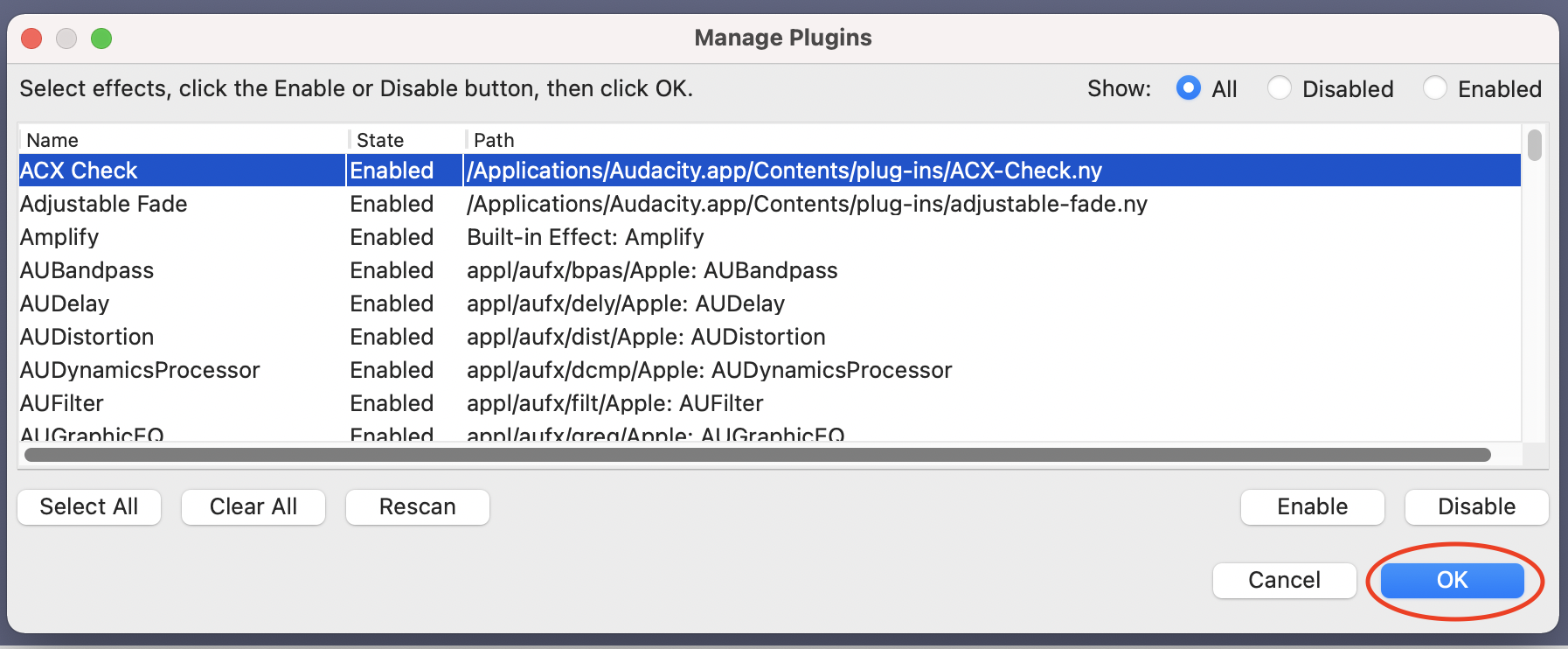
Open your audio file in audacity, Select your audio and go to the "Analyze" option on the menu > click on "ACX Check"
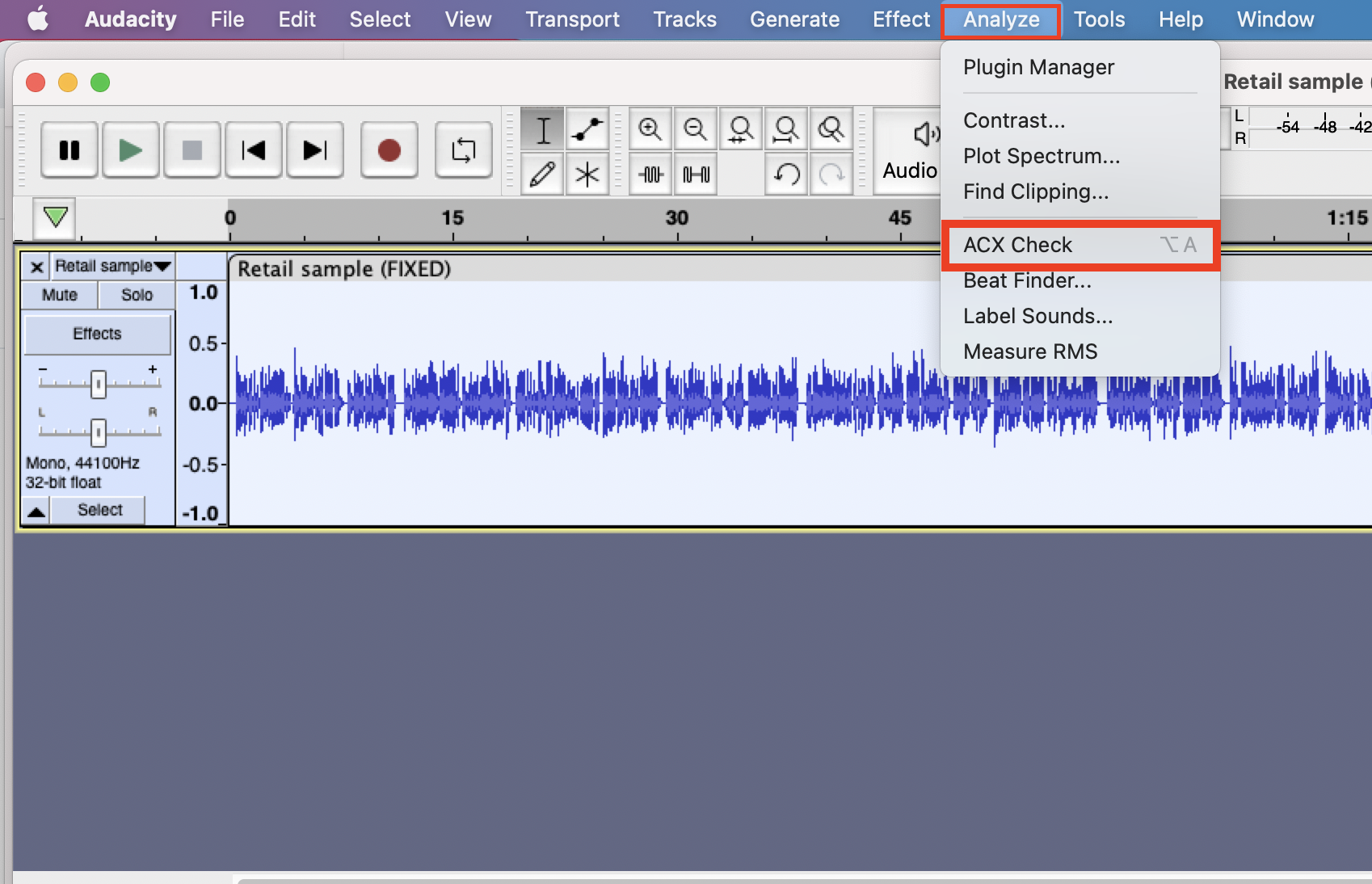
As you can see below. This audio file has failed ACX checks.
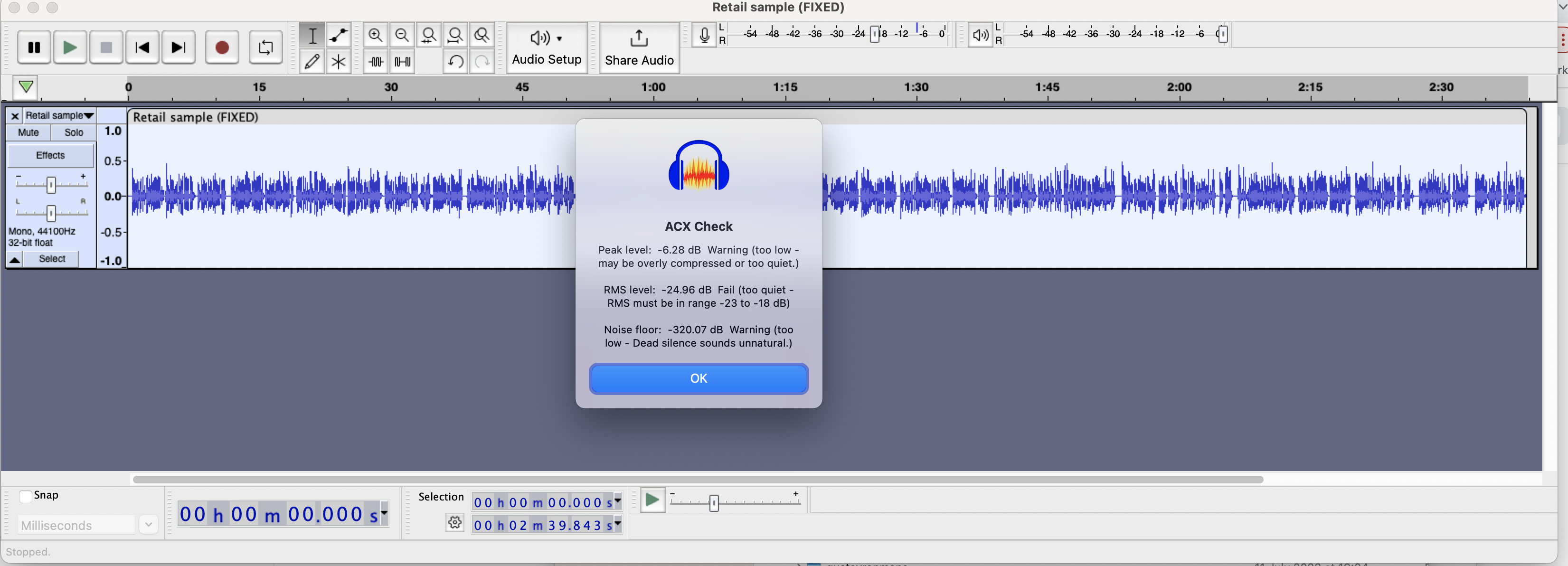
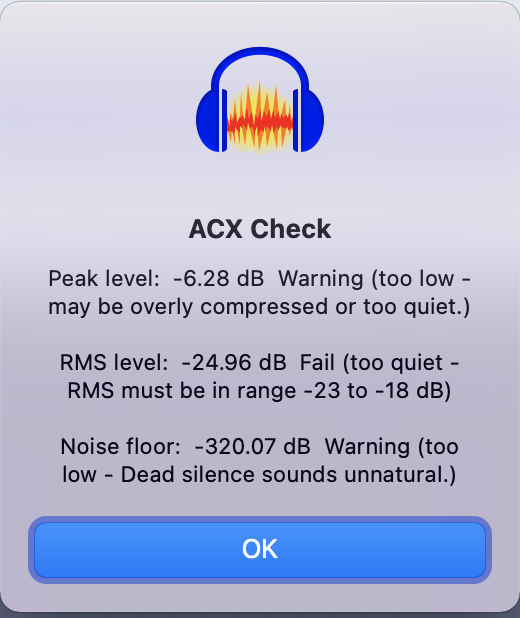
We will show you in another post on how you can pass ACX checks. Please also note the only things to consider while using the plugin is the Peak levels and RMS level, the noise floor does not matter. The plugin itself is not approved by ACX.
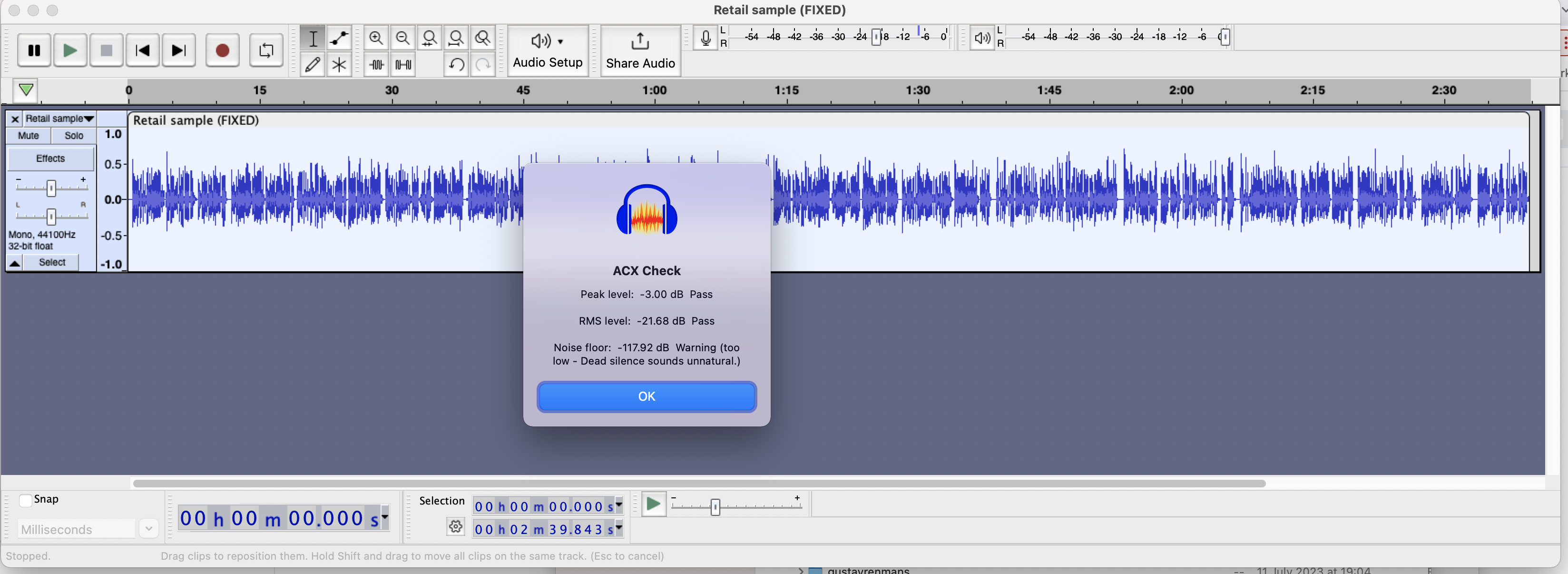
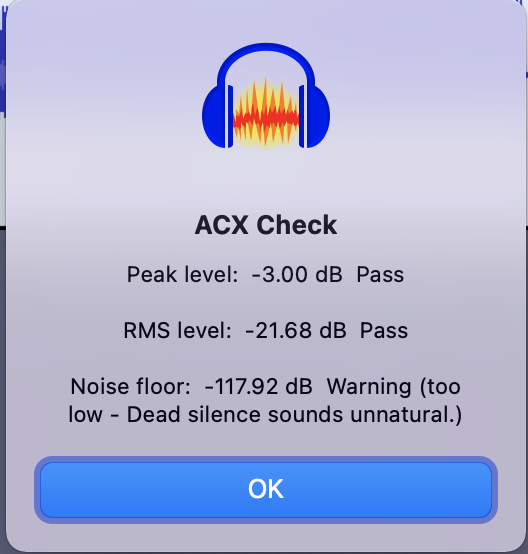
A few other plugins to consider using in audacity click here
